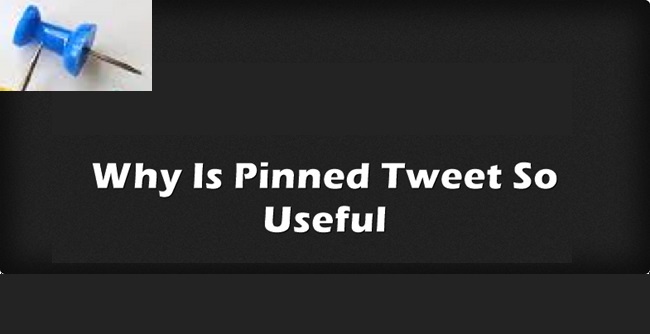Why Is Pinned Tweet So Useful
In this post I curated some good articles about using Pinned Tweet. Pinned Tweets can be very useful if you are active on Twitter. Read some tips here and visit the sources for more detailed explanation.
The Science Behind a Pinned Tweet: 5 Ways to Get Noticed
Pinned Tweets are Tweets that stay static on the top of your profile. When people visit your profile, the pinned Tweet is the first thing they see, regardless of when you Tweeted it.
Pinning a tweet is simple: Go to your Twitter profile. Find the Tweet you want to pin. Click on the three dots. Select “Pin to your profile page.”
If you’ve been shying away from pinned Tweets, or don’t feel like you’ve been making the most out of it, here are five things your pinned Tweet should include:
1. A High Level of Engagement (Likes and Retweets)
2. An Eye Catching Image
3. A Strong Call To Action
4. A Trackable URL
5. A Hashtag
Source: https://sproutsocial.com/
Why You Absolutely Should Pin a Tweet
Repinning the older Tweets you keep the engagement you’ve already earned. Those Retweets and Likes are social proof and social proof is very powerful. The older Tweets already have this social proof built in so you won’t be starting from scratch.
Source: https://www.socialquant.net/
The One Thing Missing From Your Twitter Profile Strategy: Pinned Tweets
Depending on how you’re using your Twitter account, you may want to leverage pinned tweets for branding, awareness, conversions, website traffic or a host of other goals. Here are some types of tweets that you can pin:
– Current and on-going promotions
– Time-sensitive campaigns
– Alternative ways of reaching you, such as additional Twitter accounts or your brand’s customer service email account
– Old content that deserves to be revived
– Your most recent top performing tweet
– A great photo or image
– Important company announcements, like hirings, new products and more
– A link to a blog post or resource that you created
– A conference- or event-related tweet
Source: http://www.adweek.com/