Instagram is one of the most popular social media platforms for bloggers and business owners. If used correctly, this powerful social network can open up new opportunities to build your professional or personal brand with stunning images.
As Instagram becomes more saturated with great looking images, you will need to focus on the basics of your Instagram profile while also using the latest mobile apps to make your Instagram images pop!
More people than ever before are on Instagram, and you will need to have a great looking personal image or professional logo on your profile to gain the trust of your audience. DesignEvo is a free online logo maker that lets you create a professional logo in minutes. At the same time, you will need to publish great looking images to showcase your brand effectively, as you’ll be able to interact with an engaged audience who shares the same interests as you.
For you to be able to grow your audience on Instagram, there are some things you should consider. Make sure that you only post high-quality photos that would capture the interest of most.
The good thing about this is that you don’t really have to spend a fortune at all, as there are plenty of photo editing apps that would make your Instagram content pop.
1. Afterlight

Many people spend hours searching for the best best mobile apps especially when just first using Instagram. Most of the time, to make the photo stand out even more, we sometimes combine them with the “enhance” feature on your mobile’s photo app.
Wait until you try Afterlight which is a basic tool but packs a lot of punch to help spruce us Instagram images. This amazing mobile app has all the necessary features you need to perform a basic photo editor.

From changing the color tones to adjusting brightness and exposure, straightening a photo, and rotating, you can quickly do any of these with Afterlight. It has everything you’ll probably need for lighting and color fixes.
It’s also packed with a lot of filters, such as a Fusion feature where you can mix tools, textures, and filters to come up with a very unique look. Do you love to use frames in your Instagram posts? You’ll be glad to know that there are more than 128 frames to choose from!
Those who have tried this app claim that it is their favorite tool that includes the brightness and shadows. The reason for this is that some pictures really do well with an increase in intensity and decrease in the shadows for a cleaner and more vivid look.
2. Photoshop Express

You likely have heard about Photoshop because it is a powerful image editing tool, but what would you say if we told you that Adobe Photoshop goes beyond your desktop computer?
Adobe Photoshop Express is one of the most popular photo editing programs that could help you quickly edit color, lighting, sharpness, and many more.
However, the best use of it would be making photo collages– it’s what the app developers focused on. They are aware that the majority of mobile users share their photos on Instagram and Facebook. That’s why they help them decorate everything in a more fun and creative way.
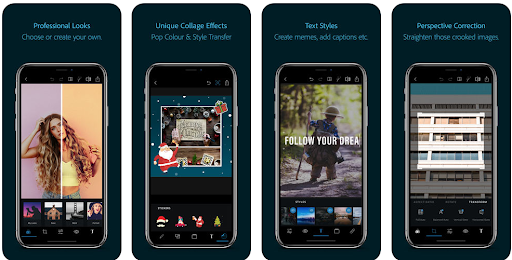
 You can use Adobe Photoshop Express to improve your Instagram images, plus you can use this tool to also create great Instagram Stories and IGTV featured images. Driving more engagement to your entire Instagram account can improve your SEO marketing strategy with stunning visuals and qualified traffic to your site.
You can use Adobe Photoshop Express to improve your Instagram images, plus you can use this tool to also create great Instagram Stories and IGTV featured images. Driving more engagement to your entire Instagram account can improve your SEO marketing strategy with stunning visuals and qualified traffic to your site.
Also, given that the best features of this photo editing app are easily accessible, you have to consider that there will still be limitations to be aware of. One of which is that you are not allowed to upload JPG files that are smaller than 16 megapixels.
Other than that, it’s a pretty impressive platform, and we highly suggest that you consider using Adobe Capture or Adobe Lightroom if you have enjoyed this one.
3. Snapseed

It doesn’t matter if you’re a beginner or a professional photo editor, Snapseed is another app perfect for basic image enhancements. It has all the classic adjustment tools you can think of, such as straightening, cropping, and tuning.
Aside from that, it also has a sharpening tool, and we believe that it’s probably one of the best ones we have seen so far. It’s capable of enhancing photo’s detail without making it look grainy at all– the usual issue with other photo adjusters.
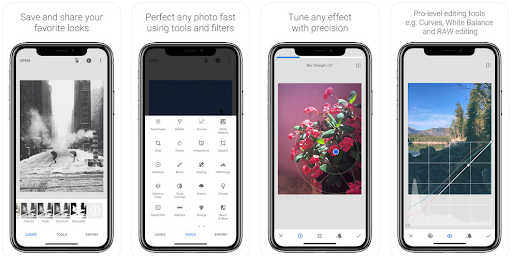
 However, what really makes this tool something to look forward to is that it has a “Selective Adjust” tool. Through this, you’ll be able to pinpoint which areas need to be adjusted regarding brightness, saturation, and contrast. For entrepreneurs, this can be a beneficial tool because they’ll be able to make their audience focus on the most important point of the photo.
However, what really makes this tool something to look forward to is that it has a “Selective Adjust” tool. Through this, you’ll be able to pinpoint which areas need to be adjusted regarding brightness, saturation, and contrast. For entrepreneurs, this can be a beneficial tool because they’ll be able to make their audience focus on the most important point of the photo.
Improve Your Instagram Performance Today!
If you are trying to gain followers and engage with your audience on Instagram then you can’t overlook how to make your images stand out. You can use the above tools to make your instagram posts the best they can be, while also create amazing Instagram Stories and IGTV featured images. Test out the mobile image apps to find the best one for you today!
—
Author Bio:
Chris is works with business owners to grow their business and help them make more money with proven online marketing strategies like professional PPC management services. He lives in Orlando, FL with his wife and hunting dog!
